Parents, Please Be Careful What Your Kids Download with Games
A recent cyberattack has targeted over 1,500 Minecraft players using fake mods to spread malware. Learn what happened, how the scam works, and what steps you can take to keep your child safe—no technical knowledge needed.

What’s Going On?
Over 1,500 Minecraft players — mostly kids and teens — accidentally installed dangerous malware by downloading fake game mods.
- These mods looked like popular cheat tools (with names like Oringo and Taunahi) — but they were fake.
- Hidden inside was a stealer virus that grabs: - Passwords - Browser history - Crypto wallets - Discord info
- Hackers spread these fake mods using GitHub, a site many developers use — which made the downloads seem legit.
🧠 How the Scam Works (In Simple Terms)
- Hackers upload fake mods to a trusted-looking site like GitHub.
- Kids download the mod, hoping to get cool cheats or upgrades.
- Malware secretly installs itself in the background.
- Hackers start stealing private info — from your child or anyone else using that computer.
Cybersecurity experts say this was a highly organized attack, using bots and thousands of fake accounts to trick players.
👪 Why Parents Should Care
- Minecraft is super popular with kids — and they often want cool add-ons, cheats, or skins.
- These mods were not just fake — they were dangerous, and could lead to: - Identity theft - Stolen gaming accounts - Compromised family devices
- Even if your child doesn’t use banking apps, you might — and hackers can reach your data too.
✅ How to Keep Your Child Safe

Parents, here’s what you can do today:
- Only use trusted sites like: - Minecraft.net - CurseForge - Well-known mod communities with lots of positive feedback
- Double-check mod creators: On sites like GitHub, make sure they have active projects and real followers.
- Install good antivirus software and keep it updated.
- Talk to your child about online safety — remind them that not everything “cool” online is safe!
🛠️ What If You Think You’re Infected?
Take action right away:
- Unplug or turn off Wi-Fi to stop the hacker's access.
- Run a full antivirus scan to find and delete the virus.
- Change all your passwords, especially for email, social media, and games.
- If needed, restore your computer from a backup or do a clean reinstall.
🔍 Sources