Device Support
In our increasingly digital world, understanding device support is essential for anyone using technology. Device support refers to the services and assistance provided by manufacturers and tech companies to help users operate and maintain their gadgets, like smartphones, tablets, laptops, and smart home devices.
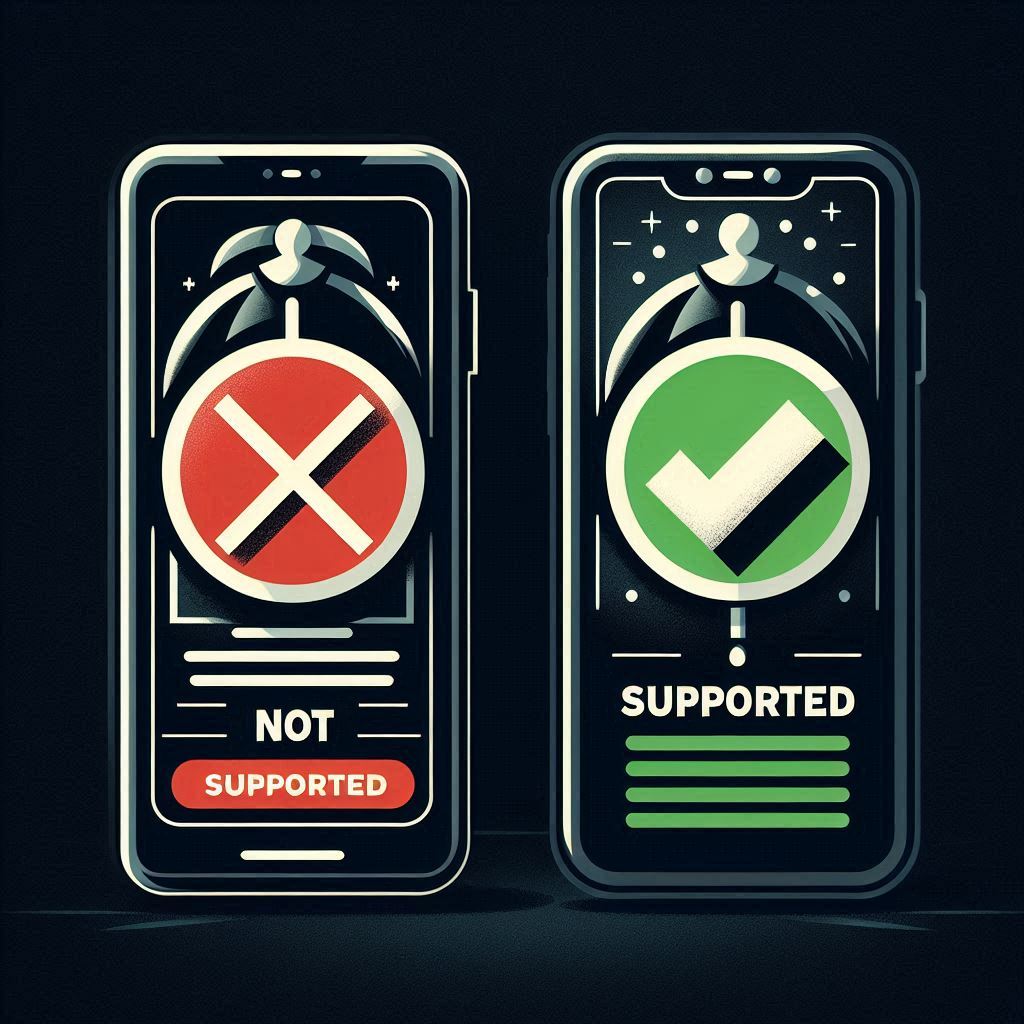
What is Device Support?
Device support encompasses a wide range of services, including troubleshooting help, software updates, repair services, and user guides. When you purchase a device, the manufacturer typically offers support to ensure you can use your device effectively and resolve any issues that may arise.
Why is Device Support Important?
- Troubleshooting and Repairs: If something goes wrong with your device, having access to support means you can get help diagnosing and fixing the problem. This can save time and prevent frustration.
- Software Updates: Support often includes software updates that can improve your device’s functionality, add new features, and fix bugs.
- User Assistance: Whether you need help setting up your device, understanding how to use a new feature, or getting the most out of your gadget, device support provides valuable resources and assistance.
Device Support and Security
One crucial aspect of device support is security. Regular updates provided by device support services are vital for maintaining your device's security. Here’s why:
- Security Updates: Manufacturers release updates to fix security vulnerabilities. These updates protect your device from hackers and malware.
- Safe Usage: Support services can guide you on best practices for secure device usage, such as setting strong passwords and enabling two-factor authentication.
- Incident Response: In case of a security breach, device support can help you take the necessary steps to secure your data and recover from the incident.
How to Check Device Support
- Support Apps: Redamp.io application offer information about device support and easy access to troubleshooting tools, user guides, and update notifications.
- Manufacturer’s Website: Visit the official website of your device’s manufacturer. Most companies have a support section where you can find user manuals, troubleshooting guides, and contact information for customer service.
- Settings Menu: On many devices, you can access support information directly from the settings menu. Look for options like "Support," "Help," or "About."
- Customer Service: Contact the customer service hotline or chat support provided by the manufacturer for personalized assistance.
- Retailer Support: If you purchased your device from a retailer, they might offer their own support services. Check the retailer's website or contact their customer service for help.