Easy and reliable separation of personal and work data
In today’s world, many of us use a single smartphone or tablet for both personal and work-related activities. While this is convenient, it can also create serious security and privacy risks. One simple and effective solution is to set up separate user accounts on your device—one for personal use and one for work.

What Are User Accounts on a Device?
Some operating systems—especially Android and Windows—allow you to create multiple user profiles or accounts on a single device. Think of these like separate rooms in a house—each one has its own apps, data, settings, and files.
This feature isn't available on all systems, but where supported, it can greatly enhance your privacy and security.
Why Separate Accounts Matter
When you mix personal and work data on one account, it increases your exposure to potential problems. Here’s why having separate accounts is a smart idea:
1. Improved Security
- Work apps may contain sensitive company data.
- Personal apps (like games or social media) may not have the same level of security.
- If one app is compromised, it could affect everything on your device if you're using a single account.
2. Reduced Risk of Accidental Data Sharing
- It’s easier to mistakenly send a work file via a personal app or vice versa.
- Separate accounts help prevent these mix-ups by keeping environments clearly divided.
3. Better Privacy
- Your employer might require security software that monitors usage of mobile device.
- By keeping work activity in a separate account, you prevent that software from accessing your personal photos, messages, or browsing history.
4. Fewer Distractions
- When you’re working, you won’t see notifications from personal apps like Instagram or WhatsApp.
- This helps you stay focused and maintain a better work-life balance.
Potential Risks of Using One Account for Everything
If you continue to use just one account for both personal and work activities, here are some of the risks:
- Data Leaks: Sensitive information could accidentally be shared or accessed by unauthorized apps.
- Security Breaches: Personal apps could introduce malware or spyware that puts company data at risk.
- Loss of Privacy: Work-related security tools might scan or monitor your personal content.
- Device Compromise: If your personal use leads to a compromised app, it could give hackers access to work data.
How to Set Up a Separate Account
On Android:
- Open Settings > System > Multiple users (or search for "users" in settings).
- Tap Add user or Add guest, then follow the prompts to create a new profile with only the apps and settings needed for work.
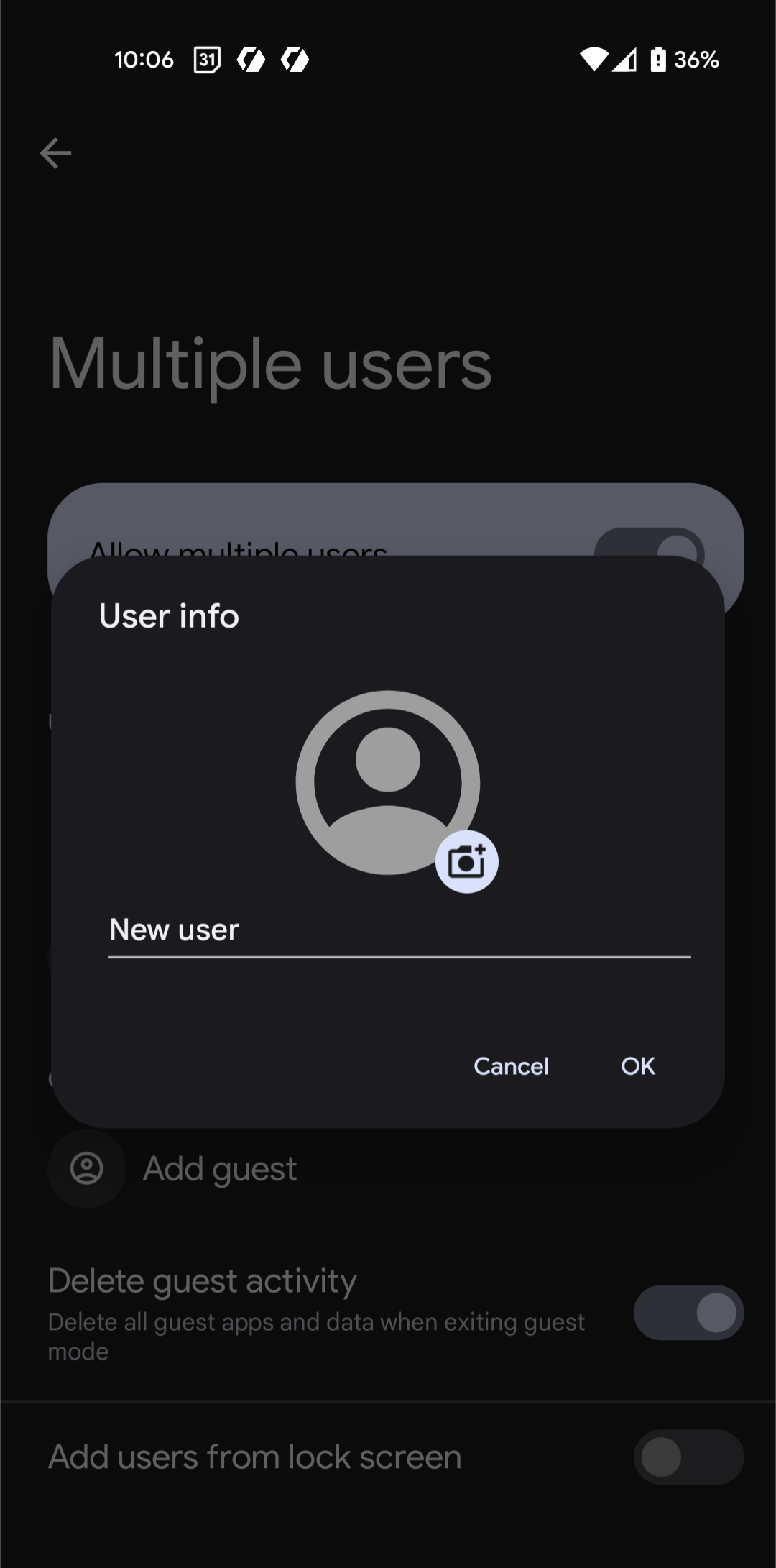
On Windows:
- Go to Settings > Accounts > Family & other users.
- Click Add account under Other users, then follow the instructions to create a separate local or Microsoft account for work use.
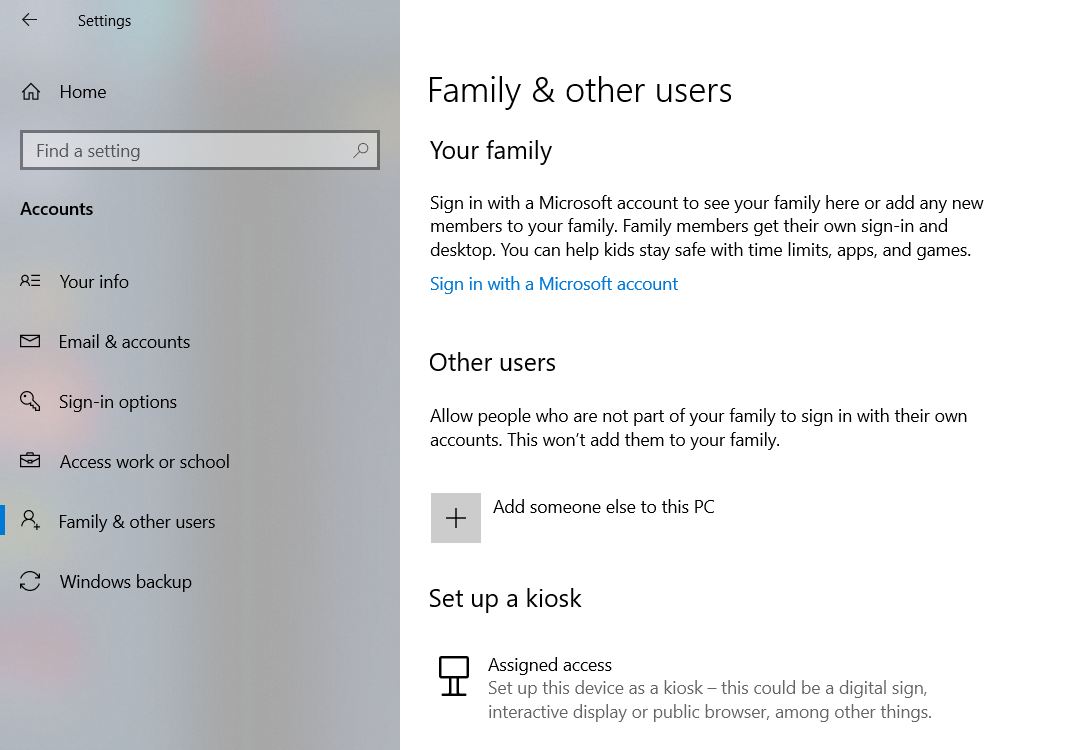
Tip: Check with your employer's IT department before setting up a work account. They might have specific security requirements.
Final Recommendations for Your Safety
- How to easily and effectively enhance cybersecurity in your company or personal life? Learn how Redamp.io can help protect you.
- Stay informed! Read our blog and follow notifications in the Redamp.io app to stay updated on the latest threats we monitor for you.