Don’t Let Scammers Steal Your Facebook Login
With Facebook moving under the company Meta, scammers have seized the opportunity to launch phishing campaigns, pretending to be official Meta representatives. These fake messages, often flooding replies to Marketplace listings or public posts, ask users to "verify" accounts or resolve fake issues, aiming to steal login information.

Recognizing Facebook Scam Messages
Scammers frequently send messages designed to look like official Meta or Facebook alerts. Here are common examples to help you identify these scams:
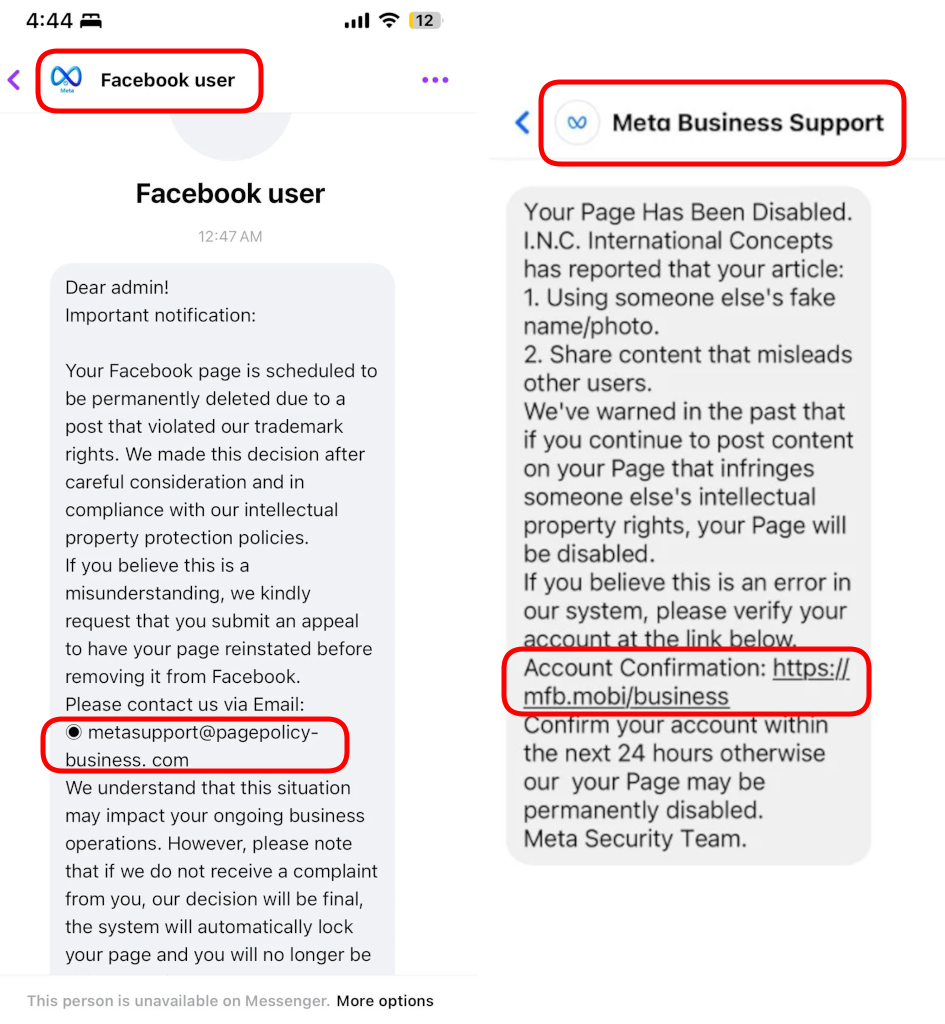
Fake Urgent Security Warnings with Official Branding examples
- "Facebook user: Your Facebook page is scheduled to be permanently deleted due to post that violated our trademark rights ... Please contact us via Email."
- "Meta Business Support: Your Page Has Been Disabled. I.N.C. International Concepts has reported that your article: ... Account Confirmation."
- "Meta Support: Your account has violated Facebook’s community standards. To avoid deactivation, click here to appeal."
- "Security Alert: Due to unusual activity, your account is at risk. Verify now to avoid account restrictions."
- "Facebook Account Warning: Your profile is flagged for policy violations. Click here to confirm your identity."
Red Flags to Watch For
- Official-Looking Branding: Scammers may use Facebook or Meta logos and colors to make the message look credible.
- Urgent Warnings: Language designed to create a sense of panic or urgency, such as "suspended in 24 hours," is a common tactic.
- Links for Verification or Appeal: Facebook does not request account verification or appeals through messages. If you receive such a message, avoid clicking any links!
Remember: Facebook communicates official notifications through the platform's notifications section, not through private messages or emails with external links. If you receive a suspicious message, always verify directly on Facebook by logging into your account.
Tips for Staying Safe on Facebook
-
Be Wary of Messages with Links
Facebook won’t ask you to click external links. Always log in directly and check your notifications to avoid fake links. -
Enable Two-Factor Authentication (2FA)
Adding 2FA provides an extra layer of security by requiring a code sent to your phone, even if someone has your password. -
Don’t Share Personal Information in Messages
Facebook won’t ask for passwords or sensitive info in messages. Ignore any request for such information. -
Report and Block Suspicious Profiles
Report and block profiles pretending to be Meta or Facebook to prevent scams. -
Use a Strong, Unique Password
Protect your account with a strong, hard-to-guess password.