Do you use Zoom? Watch out for a new scam!
Scammers have come up with a new trick to target people using online video conference tools like Zoom and Google Meet. This scam is called the I Can't Hear You scam. Hackers pretend to have sound problems during a video call and trick people into downloading dangerous software. This scam is becoming more common, and everyone should be aware of it.

How the Scam Works
Scammers join virtual meetings pretending to be business professionals, investors, or recruiters. During the call, they claim they cannot hear you or that their audio isn’t working properly. Then, they send a link in the chat and ask you to download a "fix" to solve the problem. If you click on the link, it will install harmful software on your computer. This software can steal your personal data or give hackers control of your system.
How Scammers Try to Trick You
1. Fake Technical Issues
Scammers will pretend they are having technical difficulties such as:
- No audio: They claim they can’t hear you and ask you to install a "fix."
- Distorted sound: They say your voice is unclear and request that you download software to improve the connection.
- Video not working: They may claim their video feed is malfunctioning and ask you to install an update, as shown in the example of the fake website in the image below.
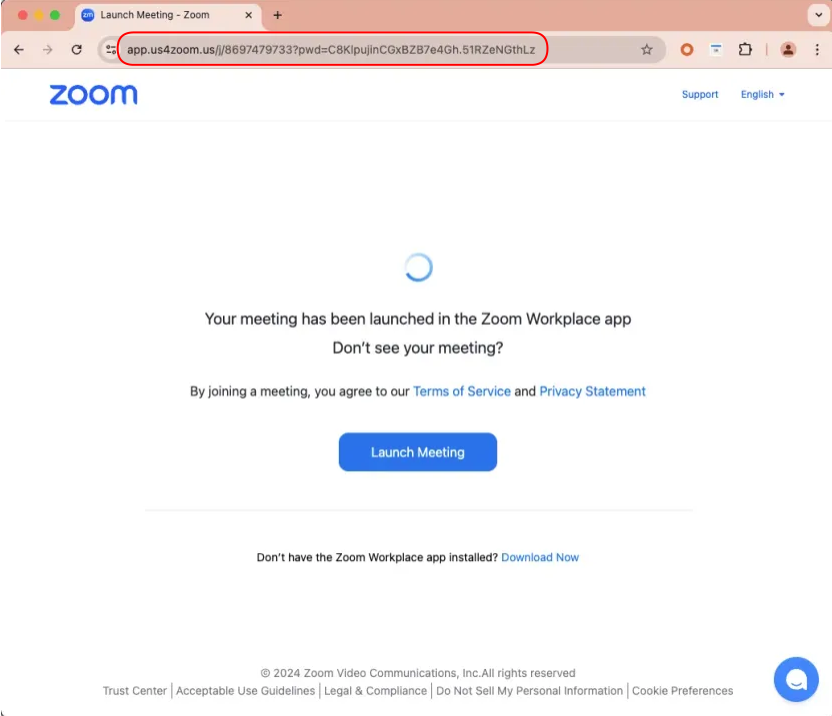
2. Fake IT Support or Software Update
Sometimes, scammers pretend to be IT support and claim your video conferencing software needs an urgent update. They will provide a link to a fake update, which actually installs malware.
3. Fake Investment or Job Offers
Scammers may pose as investors, recruiters, or business partners. They set up a call and try to build trust. Then, they trick victims into installing software that supposedly improves communication but instead steals personal data.
4. Fake Meeting Invitations
Hackers send fake meeting invitations via messaging apps or email. Examples of such emails can be seen below. The meeting link directs victims to a phishing website that resembles a legitimate Zoom or Google Meet page, where they unknowingly enter their login credentials.
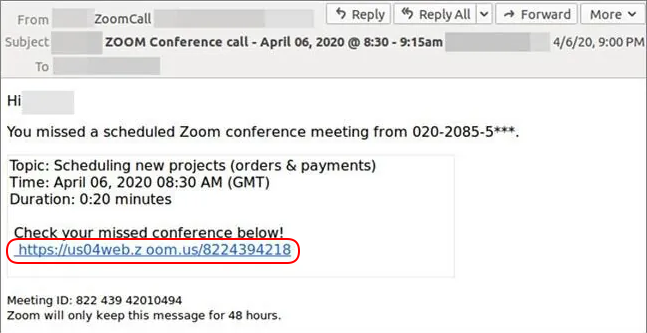
Real-Life Examples
- Fake North Korean Businessmen (March 2024): North Korean hackers targeted cryptocurrency companies by posing as investors. They invited company founders to meetings, then pretended to have audio issues, sending a fake "Zoom update" link that installed malware.

-
Tech Support Scam (February 2025): Scammers posed as tech support agents during a corporate video conference. They claimed the software needed urgent updates and tricked employees into downloading malware by sending a fake update link.
-
Job Interview Scams (April 2025): Hackers pretending to be hiring managers used fake audio issues during job interviews to lure job seekers into downloading malware via a fake update link.
How to Protect Yourself
- How to easily and effectively enhance cybersecurity in your company? Learn how Redamp.io can help protect you.
- Never Download Anything from Video Calls – If someone sends a link during a meeting, don’t click it. Only install updates from the official website.
- Double-Check Who You Are Talking To – If someone joins your meeting unexpectedly or their account looks suspicious, be careful.
- Use Secure Video Platforms – Stick to trusted video call platforms and enable security features like waiting rooms or passcodes.
- Report Suspicious Activity – If you come across this scam, report it to your company’s IT team or the platform’s support team.
- Verify Invitations – Always check meeting invites links to make sure they come from a legitimate source before clicking links.
Sources: