Global settings
Manage your company account and set scan frequency or update contact details in the settings section.
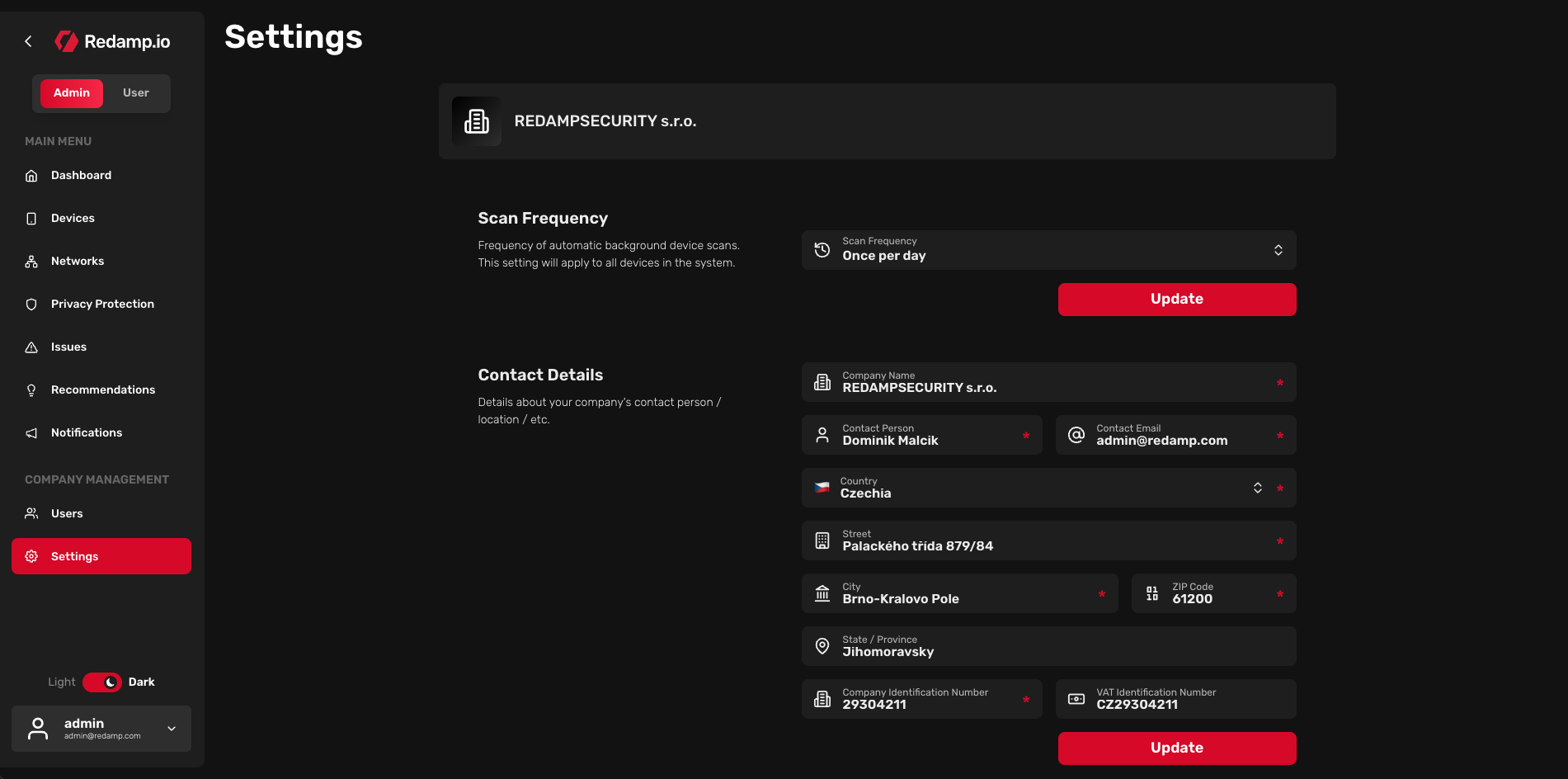
In the "Settings" section, you can manage your company account. You can set the scan frequency (frequency of automatic background device scans) or change the company contact details.
By default, the scan frequency is set to "Once per Day". This means that every device will be scanned once a day.